Before starting chapter 2. I hope you have read basic set up How to start Android app development for complete beginners . Now we can move forward to learn new in android.
Now you are started thinking that we have already created a project in previous blog so what we will do in this chapter. In this chapter we will see basic widgets.
Layouts:
View Layouts help widget to adjust in UI according to given constraints.
1: Linearlayout
2: Relativelayout
3: FrameLayout
Widgets:
View widgets are basic component in android UI. By the help of this we can create beautiful UI in ease.
1: TextView
2: EditText
3: Button
4: ImageView
5: ImageButton
6: Contact Badge
Will discuss it further one by one.
Now you are started thinking that we have already created a project in previous blog so what we will do in this chapter. In this chapter we will see basic widgets.
Layouts:
View Layouts help widget to adjust in UI according to given constraints.
1: Linearlayout
2: Relativelayout
3: FrameLayout
Widgets:
View widgets are basic component in android UI. By the help of this we can create beautiful UI in ease.
1: TextView
2: EditText
3: Button
4: ImageView
5: ImageButton
6: Contact Badge
Will discuss it further one by one.

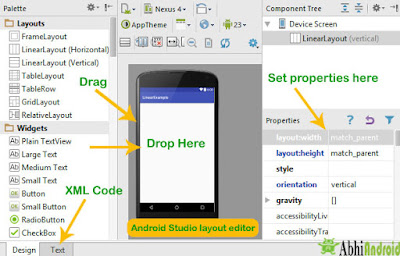
ConversionConversion EmoticonEmoticon